这个电脑boot怎么设置和翻译
-
FloppyDrive A FloppyDrive B FloppyDrive Swap FloppyDrive Seek Primary IDE Master Primary IDE Slave Secondary IDE Master Secondary IDE Slave PCI IDE Busmaster S.M.A.R.T.tor Hsrd Disks Spread Spectrum CPU Host freq... FloppyDrive A FloppyDrive B FloppyDrive Swap FloppyDrive Seek Primary IDE Master Primary IDE Slave Secondary IDE Master Secondary IDE Slave PCI IDE Busmaster S.M.A.R.T.tor Hsrd Disks Spread Spectrum CPU Host frequency Actual Frequency CPU Ratio Selection SDRAM Frequency AGP Aperture Size ICH Delayed Transaction USB Congtroller USB Device Legacy Support CPU Thermal Throttling dram timing by spd pci latency timer cpci clock Prlmary Graphics Adapter set supervisor password pass word checl On Board FDC On Board serial Port On Board Ifared Port On Board Parallet Port Parallel Port Mode Eppvrsion On Bourd Midi Port On Board Gamr Port On Board IDE On Board LAN On Board AC'97 Audio On Board MC'97 Modem Susend To RAM(S3) Ring-In Power On PCI Devices Power ON PS/2 Keyboard power RTC Alarm Power On Quick Boot Mode Boot UP Num-look Boot TO OS/2 Boot From Network BootPevice Prlority 1.st 2.nd 3.rd 4.th Tryother Boot Devices Exit Saving Changes Exit Discarding Changes Load Default Settings Discard Changes 展开
全部评论(5条)
-

- xdev63 2008-04-24 00:00:00
- 没头絮,太多了,主板放放电吧!不然参照主板说明书慢慢研究!~
-
 赞(4)
赞(4) 回复(0)
回复(0)
-

- heshaxiang 2008-04-24 00:00:00
- 太多...
-
 赞(10)
赞(10) 回复(0)
回复(0)
-

- *EAGLE 2008-04-24 00:00:00
- 我建议你去找一下BOIS的教程看一下,其实有的不一定用,你可以每一个单词翻译过来组合一下大概知道意思,就行了,其实与原意思都差不多。
-
 赞(9)
赞(9) 回复(0)
回复(0)
-

- 变太玲 2013-08-31 00:00:00
- Load Default Settings 选择这个按下回车 用这个, 载人默认设置,即恢复出场设置,然后按F10,提示你是否保存并退出重启。按确认。一切ok了
-
 赞(9)
赞(9) 回复(0)
回复(0)
-

- 靳薪善 2008-04-24 00:00:00
- 翻译不准
-
 赞(12)
赞(12) 回复(0)
回复(0)
热门问答
- 这个电脑boot怎么设置和翻译
- FloppyDrive A FloppyDrive B FloppyDrive Swap FloppyDrive Seek Primary IDE Master Primary IDE Slave Secondary IDE Master Secondary IDE Slave PCI IDE Busmaster S.M.A.R.T.tor Hsrd Disks Spread Spectrum CPU Host freq... FloppyDrive A FloppyDrive B FloppyDrive Swap FloppyDrive Seek Primary IDE Master Primary IDE Slave Secondary IDE Master Secondary IDE Slave PCI IDE Busmaster S.M.A.R.T.tor Hsrd Disks Spread Spectrum CPU Host frequency Actual Frequency CPU Ratio Selection SDRAM Frequency AGP Aperture Size ICH Delayed Transaction USB Congtroller USB Device Legacy Support CPU Thermal Throttling dram timing by spd pci latency timer cpci clock Prlmary Graphics Adapter set supervisor password pass word checl On Board FDC On Board serial Port On Board Ifared Port On Board Parallet Port Parallel Port Mode Eppvrsion On Bourd Midi Port On Board Gamr Port On Board IDE On Board LAN On Board AC'97 Audio On Board MC'97 Modem Susend To RAM(S3) Ring-In Power On PCI Devices Power ON PS/2 Keyboard power RTC Alarm Power On Quick Boot Mode Boot UP Num-look Boot TO OS/2 Boot From Network BootPevice Prlority 1.st 2.nd 3.rd 4.th Tryother Boot Devices Exit Saving Changes Exit Discarding Changes Load Default Settings Discard Changes 展开
- 这个虚拟内存怎么设置?
- 电脑死机后,开机自动进入boot 重启一样。
- spring boot 测试类怎么写
- 翻译翻译,请高手帮我翻译一下这个说明
- Followthesysteminstallationinstructionscarefullyandinthespecifiedorder.ThesoftwaremustbeinstalledonthecomputerbeforeconnectingtheUSBcable.2.1FacilitiesRequirementsFacilit... Follow the system installation instructions carefully and in the specified order. The software must be installed on the computer before connecting the USB cable. 2.1 Facilities Requirements Facilities requirements for the alpha-SE system are listed in Table 2-1 and the system dimensions are given in Fig. 2-1. As shown in Fig. 2-2, the alpha-SE tool requires a clear work area of 20 by 18 inches (500 by 460 mm), excluding the operator computer. 2.2 Unpacking the Hardware Opening the Shipping Container Move the alpha-SE shipping container to the area where the tool will be installed. Open the container and remove the top and side pieces of packing foam. Carefully remove all smaller components from the shipping container, verifying that you received all components, as shown in Fig. 2-3. Finally, remove the alpha-SE ellipsometer and position it on your clear 20” by 18” (510 by 460 mm) workspace. Caution: The alpha-SE ellipsometer without sample chuck weighs approximately 37 lbs. (16 kg.). Please find an assistant to lift the alpha-SE unit out of the shipping carton and on to clear work surface. 展开
- 电脑连接投影仪怎么设置
- 你好,我的电脑是DELL的,显卡是MobileIntel(R)4SeriesExpressChipsetFamily(256MB),电脑没有连接投影仪的插口,我买了个HDMI转VGA转换器,但是还不能用,售后说是显卡的原因,试了好... 你好,我的电脑是DELL的,显卡是Mobile Intel(R) 4 Series Express Chipset Family(256 MB),电脑没有连接投影仪的插口,我买了个HDMI转VGA 转换器,但是还不能用,售后说是显卡的原因,试了好久也没有好,能帮忙吗?谢谢 展开
- 台式电脑win7怎么设置投影仪
- 交换机连接多台电脑怎么设置
- 我想用交换机让多台电脑一起上网。可是忘了怎么设置电脑了。希望知道的朋友教教我,Z好具体一点谢谢了... 我想用交换机让多台电脑一起上网。可是忘了怎么设置电脑了。希望知道的朋友教教我,Z好具体一点 谢谢了 展开
- 电脑虚拟内存怎么设置Z好。
- 我的电脑CPU为AMD4400+,2.20GHz,电脑物理内存为2G,显存为512MB.做3dmax时老是提示内存太低。请问如何设置虚拟内存的Z小值和Z大值?如何设置会使电脑性能更好,使运行速度更快?Z好的设... 我的电脑CPU为AMD 4400+,2.20GHz,电脑物理内存为2G,显存为512MB.做3dmax时老是提示内存太低。请问如何设置虚拟内存的Z小值和Z大值?如何设置会使电脑性能更好,使运行速度更快?Z好的设置时怎么设。 具体参数是多少。 展开
- 电脑视频监控设施控怎么设置
- 投影仪接电脑HDMI输出怎么设置?
- 我从电脑用HDMI输出视频到投影仪,有图像没有声音。音响设备也是接好了的。用VGA接投影仪却又有声音。这是怎么回事?投影仪是奥图码HD20... 我从电脑用HDMI输出视频到投影仪, 有图像没有声音。 音响设备也是接好了的。 用VGA接投影仪却又有声音。 这是怎么回事? 投影仪是奥图码HD20 展开
- 这个温度计如何设置?
- 室内无线AP/网桥怎么连接电脑怎么设置
- 有个无线路由器,弄了个室内无线AP/网桥不知道怎么和电脑连接,这玩意只有一个LAN/POEin端口Win7系统... 有个无线路由器,弄了个室内无线AP/网桥不知道怎么和电脑连接,这玩意只有一个LAN/POE in端口 Win7系统 展开
- win7 32位系统的怎么设置电脑待机?
- 就是我挂QQ,等一会不玩电脑自动待机,但是QQ就掉线了。怎么设置?
- 三菱PLCFX1N这个怎么设置能用MODBUS RTU协议
- 怎么设置在这个标签纸上打字,用针式打印机
- 这个电导率仪怎样设置常数?
- chinct怎么翻译
- chinct怎么翻译
- 拉力试验机怎么翻译
- 偏光片 怎么翻译
5月突出贡献榜
推荐主页
最新话题
-
- #激光粒度仪 #
- 电压击穿试验仪:藏在实验室里的“闪电制造者”...电压击穿试验仪:藏在实验室里的“闪电制造者”硬核真相:这台设备能在几秒内让绝缘材料“原地爆炸”!通过模拟极端高压环境(可达300kV以上),它用一道闪电般的电弧,揭穿材料绝缘性能的极限。魔鬼测试流程:温柔起步:以100V/s缓慢升压死亡凝视:实时监测微小漏电流致命一击:在击穿瞬间记录峰值电压(整个过程比科幻大片更刺激)安全玄机:• 防爆油箱:把击穿爆炸锁在40mm钢化玻璃后• 幽灵电压消除:放电后自动归零,防残余电击• 智能逃逸:检测到有毒气体自动启动排风反常识现象:某些纳米复合材料被击穿后会“自愈合”干燥空气的击穿电压≈3kV/mm,但SF₆气体可达89kV/mm
- 市场中的检测zeta电位的一种技术叫CF-P...市场中的检测zeta电位的一种技术叫CF-PALS,他是真的相位分析光散射吗?这种余弦拟合位相分析法,为什么叫"位相",而不是传统的“相位"?













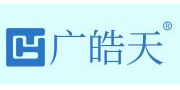



参与评论
登录后参与评论